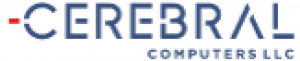Your Expert Wi-Fi Installation Provider
Cerebral Computers is a qualified Wi-Fi installation provider with a team of skilled technicians experienced in designing, configuring, and installing Wi-Fi networks. Our engineers are knowledgeable about the latest Wi-Fi standards and technologies. We have done successful Wi-Fi installations, especially in environments similar to yours, whether it’s a home, office, or warehouse. we are experts in configuring Wi-Fi networks with strong encryption, authentication methods, and security protocols to protect against unauthorized access and data breaches. We use high-quality Wi-Fi equipment from reputable manufacturers like Cisco, Aruba, Unify, and Ruji to guarantee network reliability and performance.
The Design of a reliable Wi-Fi solution required careful planning and implementation to ensure good coverage, security, and performance. Here are the steps to set up an effective Wi-Fi solution for home and office.
Effective Wi-Fi Solution
Network Evaluation
Assessing your unique network needs should be your first step. Take into account the quantity of devices, the size of the coverage area, and the kinds of jobs or applications that will be carried out via the network in both the house and the workplace.
Managing bandwidth
If you want to allocate the right resources to various devices or network segments, modify your bandwidth management settings.
Various Networks (if Required)
You might wish to create different Wi-Fi networks for the home and office parts of your network, depending on your security requirements. This can shield important office information from potential threats to the home network.
If necessary, segment the network
Consider network segmentation utilizing VLANs (Virtual Local Area Networks) to separate office and home devices if you have sophisticated security requirements. By limiting unwanted access, this can improve security.
SSID Configuration
If you have different networks, set up numerous SSIDs (Service Set Identifiers) on your Wi-Fi hardware. You can broadcast many networks for usage at home and at the office.
Quality of Service (QoS)
To maintain consistent performance, configure QoS settings to give office-related traffic, such as video conferencing or cloud file sharing, priority.9. Guest Network (if needed):
Security precautions
Use WPA3 encryption, strong passwords, and frequent firmware updates on your Wi-Fi equipment as solid security precautions for your Wi-Fi networks.
Location Identifying
Choose the location of your Wi-Fi equipment for the best coverage. For greater reach, think about centralizing your router or access point(s). If your home and office are physically distinct, make plans for the proper equipment arrangement in each room.
Management and Monitoring
Use network performance monitoring and problem-solving Wi-Fi management tools. For simple management, a lot of contemporary routers and access points offer smartphone apps or web interfaces.
Equipment Selection
Select high-quality Wi-Fi routers, access points, or mesh networks that can provide the coverage and capacity required for specific locations. For better performance, look for gadgets that support the most recent Wi-Fi standards (such Wi-Fi 6).3. Location Planning: .
Examine and Improve
Regularly Check the performance of your Wi-Fi network in various locations throughout your house and office. To achieve optimal coverage, adjust the positioning of the equipment or add more access points or mesh nodes as necessary.
Firmware Updates
Keep the firmware on your Wi-Fi equipment up to date to make sure you have the most recent security updates and performance enhancements.
Educate the User
Inform users (at home and at work) about safe Wi-Fi network usage, such as how to manage strong passwords and steer clear of harmful online conduct. Both technical and security factors must be taken into account when developing a dependable and secure Wi-Fi solution for a network that connects your home and business. You can make sure your network satisfies the requirements of both environments while protecting data security and privacy for your office activities by carefully planning and configuring it.
Both technical and security factors must be taken into account when developing a dependable and secure Wi-Fi solution for a network that connects your home and business. You can make sure your network satisfies the requirements of both environments while protecting data security and privacy for your office activities by carefully planning and configuring it.